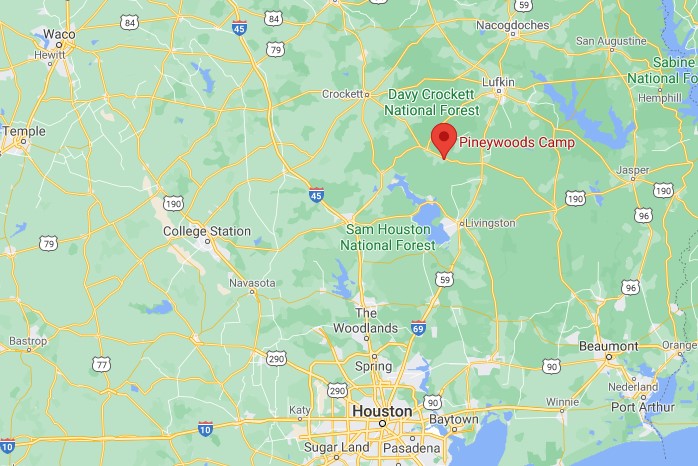Registration Help
This help page is for an adult registering a child or himself/herself for camp.
Registration can be completed on any device connected to the internet.
TAKE NOTE BEFORE YOU BEGIN:
- Children and teenagers (age 17 & under) MUST BE registered by their parent.
- The account holder, the person registering the minor, must be the parent of the minor, NOT A GRANDPARENT, GROUP LEADER, FRIEND, RELATIVE, OR OTHER RANDOM PERSON.
- Registering your child? YOUR account must contain YOUR information, not your child’s information. Enter your child’s information where the form refers to “the person going to camp.”
- Each adult going to camp (age 18 & up) must create or log into his/her own account to register. A husband doesn’t register his wife. A wife doesn’t register her husband.
ALWAYS begin with the registration link given to you by your church group leader. The link takes you to the registration page specific to your church for a specific camp. Click the CLICK TO BEGIN button.
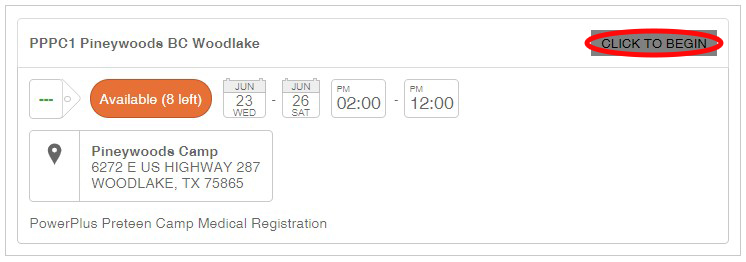
If you’ve previously registered yourself or a child, click the LOG IN TO EXISTING ACCOUNT button.
If this is the first time to register yourself or a child, click the CREATE ACCOUNT button.
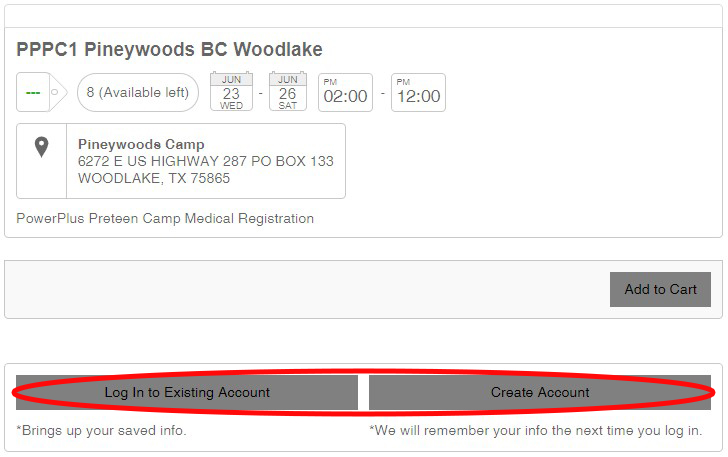
If the participant (the person going to camp) is listed under Existing Participants, click to choose him/her for this registration.
If the participant (the person going to camp) is not listed, click the + NEW PARTICIPANT button to enter his/her information.
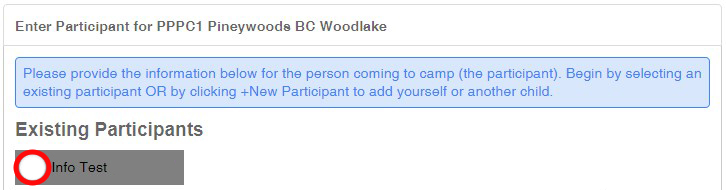
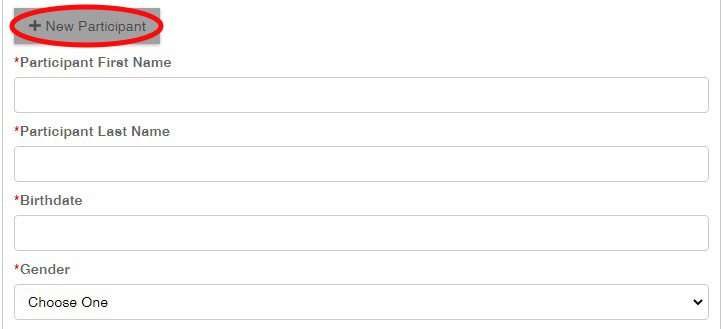
COMPLETE THE ENTIRE FORM. It asks for more information than is pictured above.
When finished, click the Register button at the bottom of the page.
If that was the only person you need to register, click the CONTINUE button.
If you need to register yourself or another child FOR THIS CAMP, click the ADD ANOTHER PARTICIPANT button and repeat the previous steps.
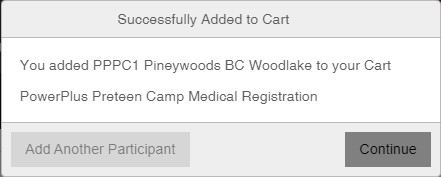
Carefully read the authorization and waiver statements, check the box to agree, sign, and click the Save & Continue button.
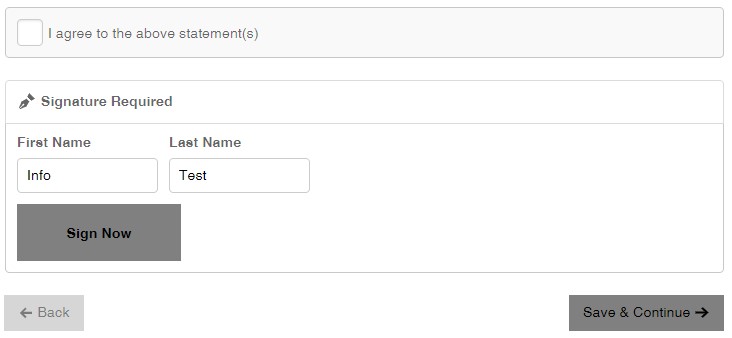
The green submission confirmation screen loads indicating that your registration was successfully processed.
Call Pineywoods (936-642-1723) if you need further assistance.